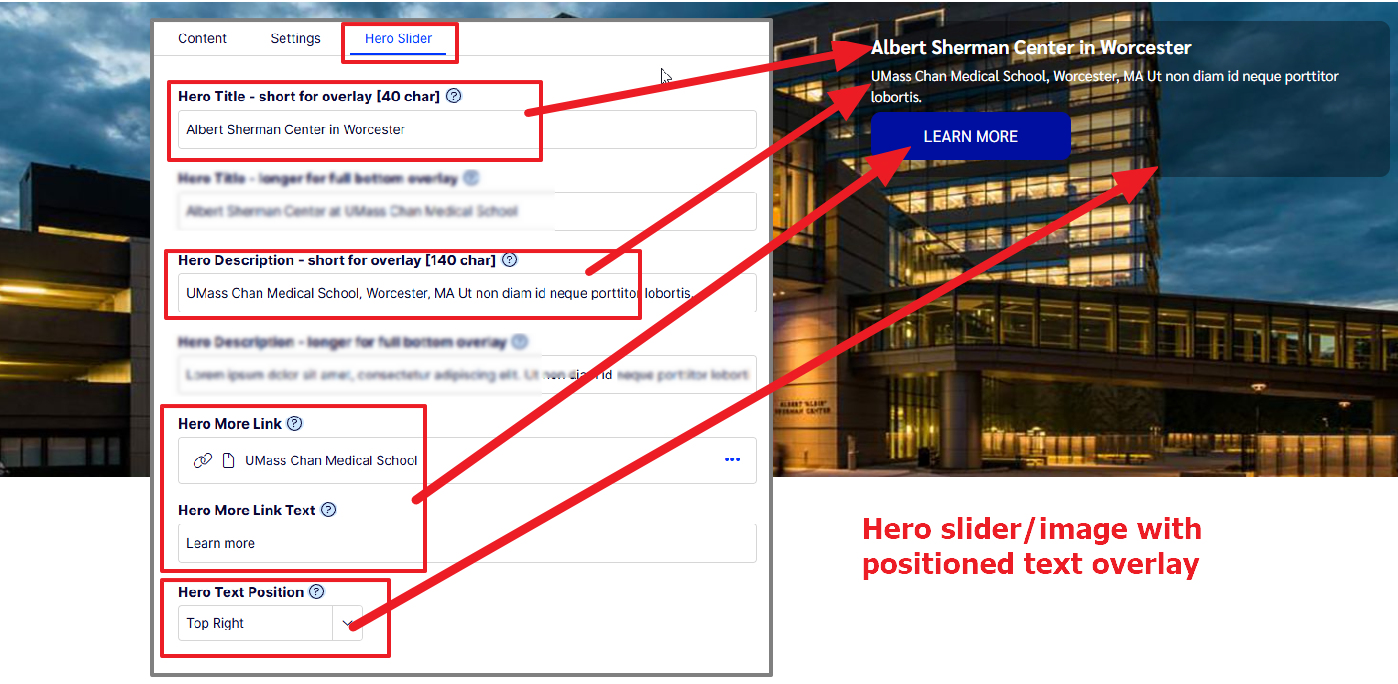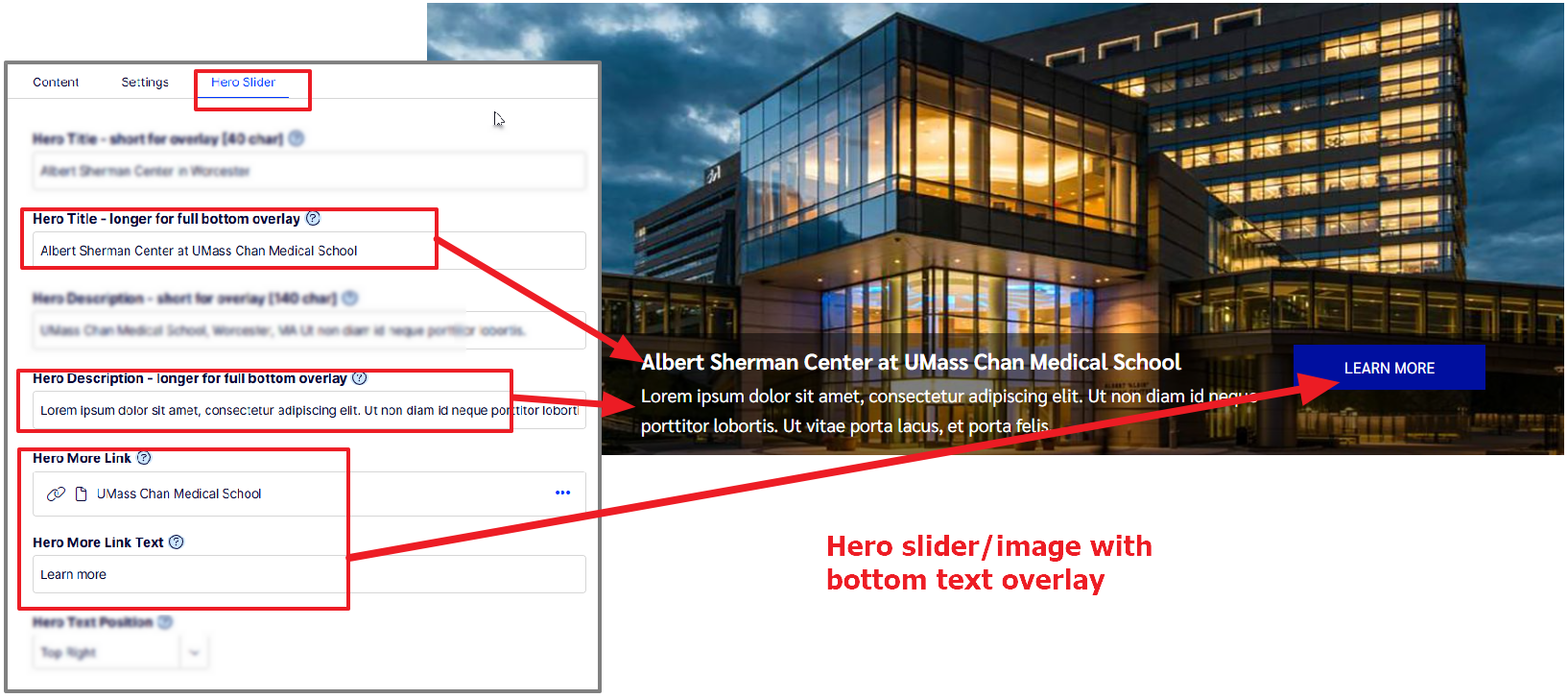Updating the Hero Slider
Thursday, February 06, 2025
|
Many sites contain a hero slider or image that displays at the top of the page, just under the header and main menu.
Like all content, an image is made up of properties that control the image, the text and positioning of the text when included in a hero.
To update the text that overlays the image
- Navigate to the image for which you want to update the text
- In all properties view, go to the Hero Slider tab
- Update properties as needed
Explanation of Imager Hero Slider properties
Hero Title
Note there are 2 properties - one for short overlay and one for longer full bottom overlay
Hero Title short vs Hero Title longer
A hero slider or hero image can display in 2 ways
- it can display the overlay text set to a specific position (top left, bottom right, etc)
- this allows for only short lengths of text
- Or it can display with the text overlaying the bottom of the image
- this allows for longer lengths of text
Hero Description
This also has 2 properties. One for the positioned overlay text (shorter length of text) and the bottom overlay (longer length of text).
Hero More Link
Add a link to display as a button on your hero. The link can be to another content page, media (PDF, WordDoc, image, etc), an email or an external site.
Hero More Link Text
Add the text you wish to display on the link button.